If you have a lot of cover songs in your iTunes library, you may have a great way to organize and manage them. I’ve been asked about the way I store and label covers in my library, and I thought I’d post it on the site, as opposed to just replying to listeners via email.
Now, before I get started, let me preface this by saying that there are a lot of different ways to tag your covers. Not every method works for every person in every situation. So take my article here as one method, and work the way that fits best with your use.
I am a big fan of the iTunes feature, “Smart Playlists”. This is an automated tool that lets you create a dynamic playlist based on the criteria stored in the ID3 tags for your songs. (ID3 tags are the labels for your song: title, artist, album, etc., and they’re stored as data in the MP3 along with the music itself). So when I fill out my ID3 tags, it’s with Smart Playlists, and future usage in mind.
When I get songs from performers for the show, I often see cover information in the track name field:
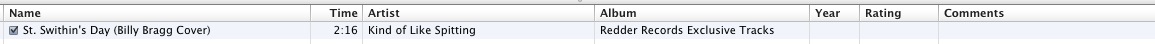
What’s great about this method is that when you’re listening to music on a portable player, you not only see the current performer of the track, you see who the original artist is on the track. But for me, it takes away the flexibility to automatically build playlists based on those covers. To make this easier, I move the cover information to the Comments field:
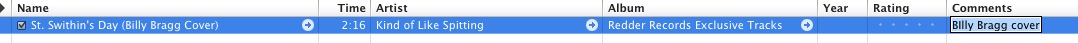
This allows you to base your Smart Playlist information on the contents of your Comments field, which is usually an unused ID3 tag. Take last night’s Robert Palmer Cover Story, for example. Using Smart Playlists, I can not only look for songs that have Robert Palmer in the comments field, but I can have it also find songs by The Power Station and Palmer’s first band, Vinegar Joe:
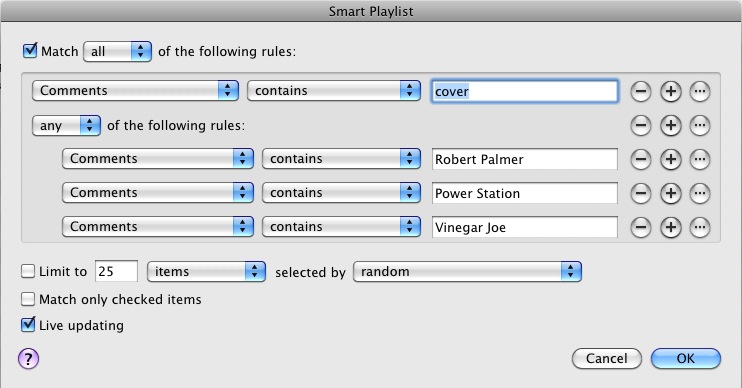
(Personally, I store the show number in the comments field along with the cover information, so that I can strip out songs I’ve used before, or generate smart playlists that contain tracks used in ranges of episodes, etc.)
Now, another reason I’m telling you all this is so that you can help populate the Coverville Cover Song Database. If you’ve got a lot of covers in your library, I want to know about it, and I want to get them into the 14,000-tracks-and-growing database of cover songs you’ll find on this very site. All you need to do is generate a playlist of covers, and then export that playlist to an XML file (in iTunes, select File > Library > Export Playlist…). I can then parse through that file and import that information into the database, making the database even more robust and complete. Simple and easy.
Now a quick respond-in-the-comments question – which is geared for those of us who like our iTunes libraries to be clean and well-organized: Do you keep the artist name as “First name Last name”, or do you change it to “Last name, First name”?

Always last name first. And other than I've always done it that way, I can't think of a reason why this is superior to first name first. In fact, just this morning I was lamenting that 'Reilly, Ike' isn't adjacent to 'The Ike Reilly Assassination'. Likewise with 'Folds, Ben' and 'Ben Folds Five'. Maybe it's just because record stores do it that way and I'm too stubborn to change.
First name, last name. This is the way that artist names are downloaded from CDDB/Gracenote and iTunes and I'm too lazy to go in and edit them all.
Interesting that you use the comment field for organising Smart Playlists because I do the same, although not specifically with covers in mind.
First name first in the visible tags — but then I take advantage of the iTunes "sorting" tab so that the tracks will sort as if they have the last name first.
For example…Ben Folds tracks are sorted as if they're "Folds, Ben," and Ben Folds Five tracks are sorted as if they're, yes, "Folds, Ben, Five."
One thing I put in the comment field is the peak Billboard Hot 100 chart position (I add "Hot 100 #01," "Hot 100 #02," and so on), so that I can create a Smart Playlist for all Billboard hits, or Top 10 hits, or Top 10 hits of the '60s, or whatever.
I am a heretic in that I use MediaMonkey instead of iTunes. One reason is access to the full ID3 tag set including custom tags. The OriginalArtist tag in particular is not supported by iTunes.
I have a fair number (4949) of covers in my database and spend a lot of effort to get them correct.
FWIW, here is my tagging method.
Artist=As shown on the album, i.e. normally First Name, Last Name. Primary artist first. Additional and featured artists ";" separated.
Title=As shown on album. Save and strip cover comments, e.g. "(Bruce Springsteen cover).
Composer=As shown on the album, if album notes not available, get details from Allmusic database.
OriginalArtist=Original recording artist and in some cases artist which popularized song. e.g. "Big Mama Thornton; Elvis Presley(Pop)"
Genre=Append "; Cover" to genres for cover tracks, e.g. "R&B; Cover"
First name, then last name. Not up for going through 20,000 songs and updating them! But I have learned some things in this thread. Thanks!
I’ve always had mine as First Last. Saves the hassle of Folds, Ben vs. Ben Folds Five, or Folds, Ben vs Folds, Ben, Five etc.
As for tags, I have Covers as the Genre, and I put the covered artist in the song title, as you demonstrated in your first example.
I’ll see about exporting the playlist of my covers.. I’ve got a Smart Playlist of “Covers, Non-A Cappella” standing at about 850ish songs, but some are duplicates. I’ve also been toying with sending you the 18 Cover Mix Tapes that I’ve made for friends, but I think it might be better if I just send playlists and the link to my mediafire folder so you can take what you want.
Matt
Just tried to organise my covers having let them get out of control. I have 1867 covers and am sending you the playlist
Oh, first name, last name.
I insert the following tag in the iTunes comment field for, say, Ben Fold's covering The Cure: "Cover(The Cure)" The point is that if I just put something like "Cure cover", when you do a search for "cover" you might pick up something else (like Coverfield or Coverville), but if you search for "Cover(" you're assured that you'll only get the correct tag (you could also use something like cover= probably). I put in the artist name as it appears in the RateYourMusic database, first name first if it's a given name rather than a band name.
I store the Artist as First Name Last Name, and I use the sort fields so that it sorts Last Name, First Name, but it seems I'm always fighting iTunes trying to get things to sort correctly.
As for tagging covers (or live music, or bootlegs, or live covers, or whatever), I use the Grouping field and comma-delimited tags so that I can take advantage of them in the Column Browser, and then I put other information about the original artist, media source, venue, etc. that I can use in my Smart Playlists.
— phil —
Hmm… I use MediaMonkey for my music library database and it has a handy field entitled, "Original Artist" which I populate for all covers. It's very handy. I've gots about 845 covers identified and another 1000 or so that still need the original artist info.
I leave all the artist and Album data from the actual recording to assist with Scrobbling and meta tagging…
im also using mediamonkey and its working pretty great, great post